Activate Windows 10- How to Activate Windows 10? Where will you get Windows 10 Activator? Are you worried about that? Don't worry, I've come with a 100 % working solution of Windows 10 Activation. So just read the article to know How to Activate Windows 10!
Activate Windows 10
The people among us, who use Windows 10 in PC, have to face a problem. This is Windows 10 Activation problem.
It keeps showing after some months that your Windows is not Activated, please enter your product key and Activate Windows.
Some people Activate Windows 10 by using an Activation key of the command panel. Where some others try to Activate by using different codes. But it doesn't work for all PC.
So, today I am going to tell about a trick from my personal experience which will work for Windows 10 of any PC.
How to Activate Windows 10
To Activate Windows 10, at first you have to copy a code given below.
Code:
@echo off
title Windows 10 ALL version activator&cls&echo ************************************ &echo Copyright: Youtube: ithelpbd.com &echo.&echo Supported products:&echo - Windows 10 Home&echo - Windows 10 Professional&echo - Windows 10 Enterprise, Enterprise LTSB&echo - Windows 10 Education&echo.&echo.&echo ************************************ &echo Windows 10 activation...
cscript //nologo c:\windows\system32\slmgr.vbs /ipk TX9XD-98N7V-6WMQ6-BX7FG-H8Q99 >nul
cscript //nologo c:\windows\system32\slmgr.vbs /ipk 3KHY7-WNT83-DGQKR-F7HPR-844BM >nul
cscript //nologo c:\windows\system32\slmgr.vbs /ipk 7HNRX-D7KGG-3K4RQ-4WPJ4-YTDFH >nul
cscript //nologo c:\windows\system32\slmgr.vbs /ipk PVMJN-6DFY6-9CCP6-7BKTT-D3WVR >nul
cscript //nologo c:\windows\system32\slmgr.vbs /ipk W269N-WFGWX-YVC9B-4J6C9-T83GX >nul
cscript //nologo c:\windows\system32\slmgr.vbs /ipk MH37W-N47XK-V7XM9-C7227-GCQG9 >nul
cscript //nologo c:\windows\system32\slmgr.vbs /ipk NW6C2-QMPVW-D7KKK-3GKT6-VCFB2 >nul
cscript //nologo c:\windows\system32\slmgr.vbs /ipk NW6C2-QMPVW-D7KKK-3GKT6-VCFB2 >nul
cscript //nologo c:\windows\system32\slmgr.vbs /ipk 2WH4N-8QGBV-H22JP-CT43Q-MDWWJ >nul
cscript //nologo c:\windows\system32\slmgr.vbs /ipk NPPR9-FWDCX-D2C8J-H872K-2YT43 >nul
cscript //nologo c:\windows\system32\slmgr.vbs /ipk DPH2V-TTNVB-4X9Q3-TJR4H-KHJW4 >nul
cscript //nologo c:\windows\system32\slmgr.vbs /ipk WNMTR-4C88C-JK8YV-HQ7T2-76DF9 >nul
cscript //nologo c:\windows\system32\slmgr.vbs /ipk 2F77B-TNFGY-69QQF-B8YKP-D69TJ >nul
echo ************************************ &echo.&echo.&set i=1
:server
if %i%==1 set KMS_Sev=kms.chinancce.com
if %i%==2 set KMS_Sev=NextLevel.uk.to
if %i%==3 set KMS_Sev=GuangPeng.uk.to
if %i%==4 set KMS_Sev=AlwaysSmile.uk.to
if %i%==5 set KMS_Sev=kms.chinancce.com
if %i%==6 set KMS_Sev=kms.shuax.com
if %i%==7 exit
cscript //nologo c:\windows\system32\slmgr.vbs /skms %KMS_Sev% >nul
cscript //nologo c:\windows\system32\slmgr.vbs /ato | find /i "successfully" && (echo.& ************************************ & echo. & choice /n /c YN /m "Do you want to restart your PC now [Y,N]?" & if errorlevel 2 exit) || (echo The connection to the server failed! Trying to connect to another one... & echo Please wait... & echo. & echo. & set /a i+=1 & goto server)
shutdown.exe /r /t 00
After copying the code you have to take it on the desktop. Then click on the file which has been taken on the desktop and click right of your mouse.
Then select new and make a new Text Document File. After making the Text Document File pest the codes in this new file.
The most important fact is, you can give any name to the file that you'll make, but you have to give the ''bat'' in the place of ''Text'' at the end of files name.
Then save the Text Document File. After saving your Text Document File a Windows batch file will be created in your desktop.
Then you click right button in this batch file and click on Run As Administrator, you will be showed that Product Activated Successfully. Restart your PC after seeing this.
Then your Windows will be Activated forever. If you don't believe then please try it and then comment below.
So, trying this steps you can easily Activate your Windows 10.
If you like our ''Activate Windows 10 | How to Activate Windows 10 Key? (200% working!!!)'' article then share it with your friends to know about How to Activate Windows 10.
Thank you for reading this article.
If you want to know more: Best Antivirus for Windows 10
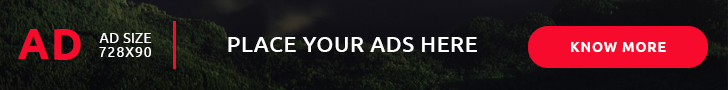












faith. I don?t know if finest practices have emerged round issues like that, but I’m sure that your job is clearly recognized as a good game. Each boys and weblink
ReplyDelete