Increase the Battery life of Android phones- Many of us don't know how to increase the battery life of android phones! Some easy Tips and Tricks can save your battery more than 6 hours. Through this article, you can learn how to save Android battery charge.
In this current era, we all use Android phones. The biggest problem we face in running is the battery life of Android phones.
Many times we can not get a battery life of Android phones according to our expectations by buying a new mobile. Due to some small carelessness, we do not get the battery life of Android phones as expected. Today, I am going to describe some easy tips and tricks to increase the battery life of Android phone.
Many times we can not get a battery life of Android phones according to our expectations by buying a new mobile. Due to some small carelessness, we do not get the battery life of Android phones as expected. Today, I am going to describe some easy tips and tricks to increase the battery life of Android phone.
How To Increase the Battery life of Android phones
The brightness of the screen :
Many times we increase the screen brightness of our mobile unnecessarily. In this case, our Android phone screen is off but the Android battery charge decreases. So, we need to reduce the screen brightness of the mobile as much as possible.
The backlight of the screen :
The backlight of the mobile screen is better than not giving more than 30 seconds. Battery charge saves it.
Moving wallpapers :
We use different live wallpaper, video wallpaper to see the beautiful mobile screen. Then the Android battery charge reduced. So, we should use the normal wallpaper.
Background apps :
Many time we run different apps simultaneously. It is seen that the apps are forgotten to stop even after finishing the work.
In this, the apps continue to run and the Android battery charge decreases. Therefore, you will have to stop unnecessary apps.
In this, the apps continue to run and the Android battery charge decreases. Therefore, you will have to stop unnecessary apps.
Wifi, Bluetooth, Location :
Most of the time we do not stop wifi, Bluetooth, a location that kind of functions after finishing their work. Then the Android battery charge decreases. So, we have to stop wifi, Bluetooth, location after finishing those work.
Auto-update apps :
Our smartphone play store has a function called auto update apps, through which update version of an app will actually receive an update on the mobile network connection.
Whether you have a net connection or not, the apps will take re-loaded and the Android battery charge will decreases. So, go to settings and make auto update off.
Whether you have a net connection or not, the apps will take re-loaded and the Android battery charge will decreases. So, go to settings and make auto update off.
Vibration on tap :
Unnecessary vibration on tap should be closed. Because the extra charge is incurred when the vibration on tap is turned on. This can take your Android battery life quickly.
Unnecessary sounds :
Various types of unnecessary sounds like, keypad sound, the sound of touch have to be closed.
Use original charger :
Of course, the real charger of the mobile must be used. Because the fake chargers reduced Android battery life.
Power saving mode :
Those who have power saving mode on mobile they should take the advantage of this function. Because it works very well to save the Android battery charge on your mobile.
Charger connection :
And the last thing you need to do is connect your mobile to the charger correctly. Because of a faulty connection, your mobile battery might cause problems.
Following this steps, anyone can increase his/her Android battery life easily.
If you like our ''Increase the Battery life of Android phones | Easy tips and tricks to increase the battery life of android phones?'' article, please share with your friends to know about that.
Thank you for reading this article.
If you like our ''Increase the Battery life of Android phones | Easy tips and tricks to increase the battery life of android phones?'' article, please share with your friends to know about that.
Thank you for reading this article.


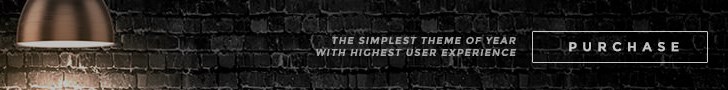









No comments:
Post a Comment